UPDATE OCTOBER 2014: A few months ago, Google announced they were discontinuing Google Sync and Google Calendar Sync. These applications were designed to synchronize Gmail accounts with Outlook, various devices and other software via Microsoft’s Exchange ActiveSync (EAS) protocol. That time has come and I found that this free google sync stopped working properly.
GOOD NEWS: I now use an opensource alternative called OUTLOOK GOOGLE CALENDAR SYNC to keep everything synced. More details here
So, before Google calendar synch vanishes from the digital world: This is how you easily setup your Google calendar and outlook calendar to synchronize with each other.
If you make an entry in outlook and it appears in your Google calendar and vice versa. Edit a diary entry in either – the changes are reflected. Very cool. and very free 🙂
The original free version of Google Calendar Sync (v 0.9.4.1) still works for me and is attached to this post. Download it and install.
Once installed, simply enter your Google account email address and decide how you want to synchronize it. I choose 2-way synch:

Now, we need to tell the Google Calendar that it your Outlook Calendar is allowed to share and make changes to it. So, we need to share our Google calendar with the mail account from your outlook (work e-mail, in my case) and set the permissions to Make changes AND manage sharing.
Log into your Google account, go to the calendar and click settings.
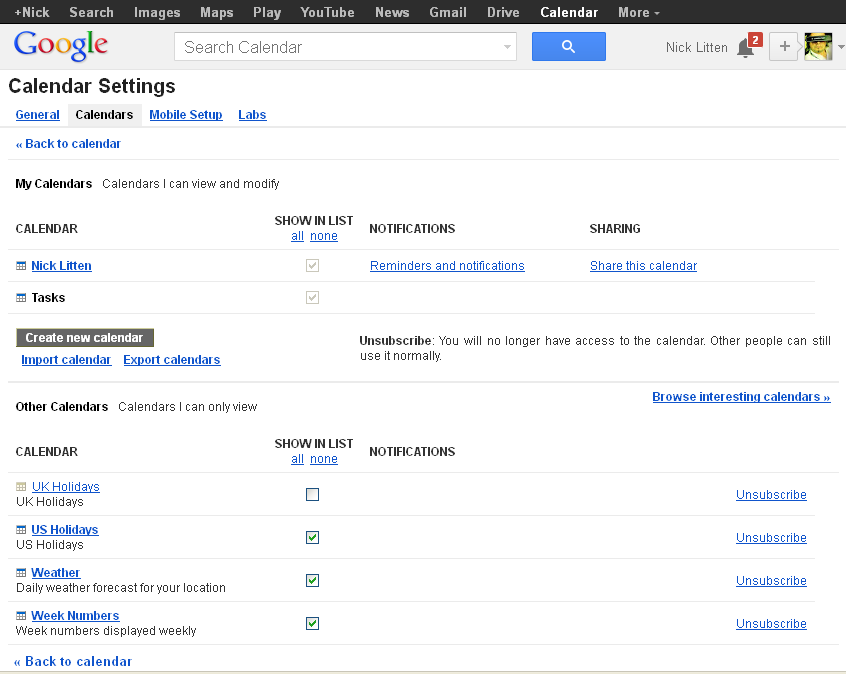
click on the SHARING button and lets tell Google about your outlook email account:
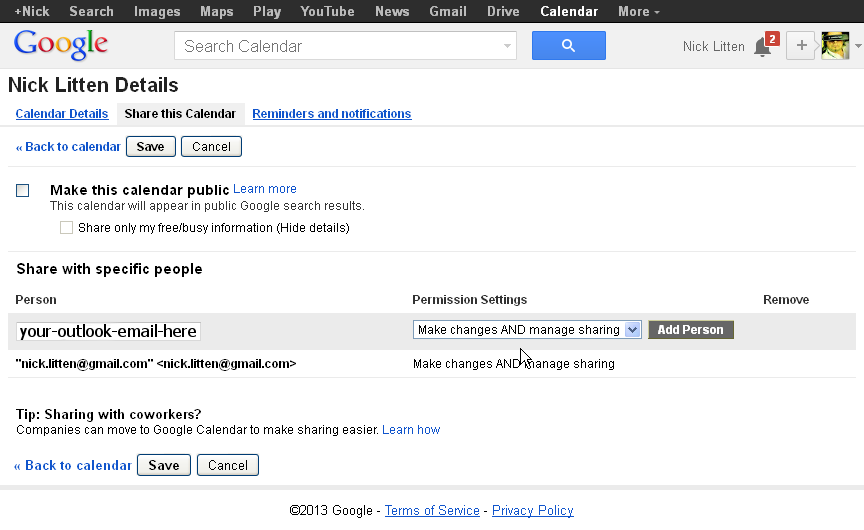
finally it asks you if you want to email the person your sharing with. Don’t bother.. as its you… you should know this already 🙂

the SYNCH runs and miraculously Outlook looks just like Google calendar.

Bada Bing!
