IBMi Control Language, Templates and Subroutines
Control Language (*CLP) is a wonderful little tool in every IBM i Programmer’s toolkit. Sadly it’s frequently derided, frowned upon and ridiculed by RPG chaps and chappettes. OK, so CL isn’t a full suite business language, but reminds me of learning BBC BASIC back in my school days. I secretly wish I could write everything in Control Language.
CL is simple, powerful and really quite cool.
A fresher IBM programmer was asking me about CL this morning, so I put together this little template for the bare bones of a CL procedure. Of course, there are lots of different ways to structure any piece of code but this is a good starting point.
The basic premise is
- Barebones CL program with a global capture routine to capture and display errors that we dont explicitly monitor for
- Some basic variable declarations and copyright options
- Written in ILE Control Language (CLLE)
So, grab it. Hack it. Have your wicked way with it.
Sample CLP program template
/* ------------------------------------------------------------ */
/* TEMPLATE - automate the HOTFIX distribution and installation */
/* ------------------------------------------------------------ */
/* Program.......... TEMPLATE */
/* Author........... nick@nicklitten.com */
/* Calling Program.. *NONE */
/* Calling Command.. *NONE */
/* Function......... This is a template for a simple CL program */
/* - edit & use as you please */
/* User Profile..... *USER */
/* Object Owner..... QPGMR */
/* Compiler Options. This is a CLLE *MODULE bound into *PGM */
/* Module: CRTCLMOD MODULE('library'/TEMPLATE) */
/* SRCFILE('library'/QCLLESRC) */
/* SRCMBR(TEMPLATE) */
/* OPTIMIZE(*NONE) */
/* DBGVIEW(*SOURCE) */
/* ILEPGM: CRTPGM PGM('library'/TEMPLATE) MODULE(TEMPLATE*) */
/* -------------------------------------------------------------*/
/* Modification History: */
/* Author Date Description */
/* NJL01 10/17/2017 Created */
/* ------------------------------------------------------------ */
PGM
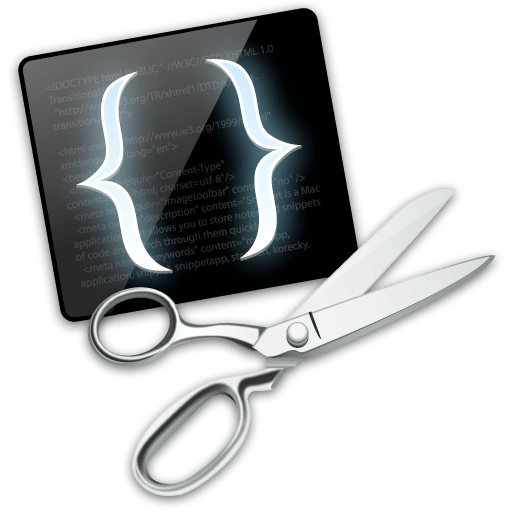
UPDATE – FEB 2022
I just recorded a video walkthrough of this CL TEMPLATE and added it as part of the CL COURSE

