Are you still running the archaic WDSC7?
So we already agree that using WDSC for IBM i software editing, for free, is pretty cool. But, adding Turnover V100 to it, so you can do everything from one place is even cooler. Once we have added the Turnover perspective to our existing WDSC7 setup then we can flick between perspectives to edit/compile source code, then check in/out of turnover worklists.
1 – Install WDSC
I am going to assume you have already done this. If not then just follow these instructions. Come back here when you’re done
2 – Install Turnover V100 Client
Run the latest Turnover Client Install from your V100 ISO Disk or download it from http://support.softlanding.com
note: the client software is in the DOCSCLIENT.iso and can be found here \Clients\Software – ISO 9660 archive, unpacked size 290,146,213 bytes
To install just execute the T100client.exe:

note: the build number is shown bottom right 13098. At time of writing this is the most recent version of the Turnover V100 client.
It should ask you if you want to upgrade –please select NEW INSTALL

When you click next:

Then select whatever level you are. NOTE: these values just populate fields on the next screen so please select DEVELOPER (or in my case ADMIN):

Then you can add ADMIN and PROJECT ADMIN if you wish. Otherwise just press next:

Now this is the important bit where you can say install the standalone turnover client and/or EXTEND YOUR EXISTING WDSC – or just extend if you want to do everything in WDSC and are a typical programmer. I typically install the client (for tasks like project creations) and also extend my Websphere Development Workspace as well. Its the best of both worlds 🙂
Select (check) both options.

Do it!

The install will whirr away and when its finished you will see this:


So, here we can now open the Turnover Client by clicking the little icon that looks like this:
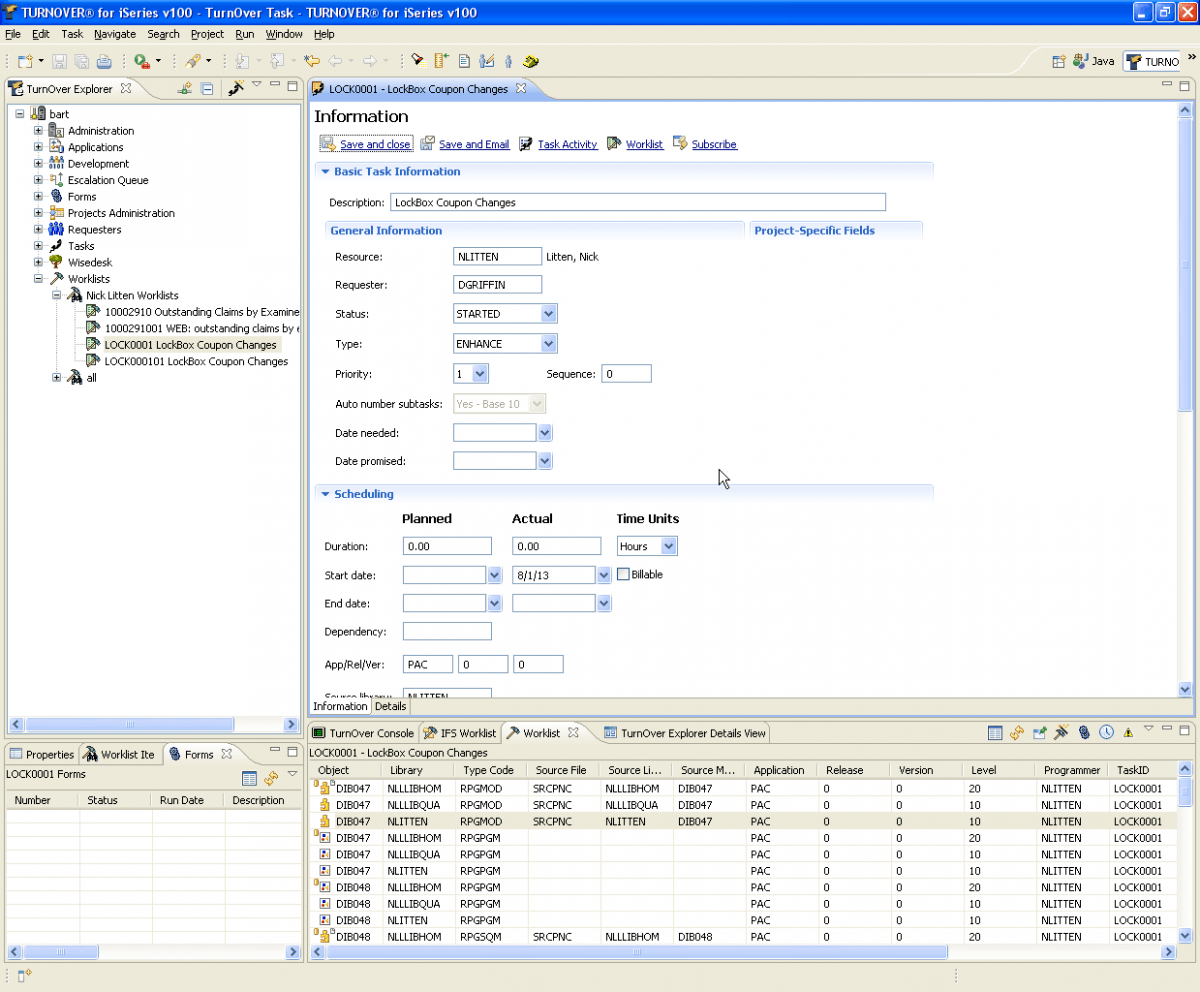
3 – Use the Perspective from WDSC7
But wait! We don’t actually have to use Turnover Client just be cause it’s installed. The fact that its installed means the plugins now reside on our computer and we can simply access these plugins while using our preferred code editor – Websphere Development Code Studio.
We can just switch into the Turnover Perspective while using WDSC.

Problems?
Hopefully it all works beautifully. But I have found problems with the current (at time of typing) version of Turnover Client so – If your Turnover Perspective will not open? This might be a version conflict. Here is how to fix it.
