So, as I’m here in Roanoke Airport for an extra hour (curse this rainy valley and US Airways little puddle jumper airplanes) I might as well make use of the free Wifi and blog something 🙂
Hmmm… how about something on Drupal?
Ten Essential Modules for every Drupal website
I have a big list of core modules, themes and libraries that I use on nearly every Drupal site I develop. I like to use a comprehensive content editor (CKEDITOR), a nice drop down menu to jum paround the site admin interface (ADMIN_MENU) and I obviously want the site to look after its own URL addresses and to let the search engines know whats going on (PATHAUTO, GLOBAL REDIRECT, METATAGS, XMLSITEMAP).
ADMIN MENU
https://drupal.org/project/admin_menu
 Provides a theme-independent administration interface (aka. navigation, back-end). It’s a helper for novice users coming from other CMS, a time-saver for site administrators, and useful for developers and site builders. Administrative links are displayed in a CSS/JS-based menu at the top on all pages of your site. It not only contains regular menu items — tasks and actions are also included, enabling fast access to any administrative resource your Drupal site provides.
Provides a theme-independent administration interface (aka. navigation, back-end). It’s a helper for novice users coming from other CMS, a time-saver for site administrators, and useful for developers and site builders. Administrative links are displayed in a CSS/JS-based menu at the top on all pages of your site. It not only contains regular menu items — tasks and actions are also included, enabling fast access to any administrative resource your Drupal site provides.
CAPTCHA
https://drupal.org/project/CAPTCHA
A CAPTCHA is a challenge-response test most often placed within web forms to determine whether the user is human. The purpose of CAPTCHA is to block form submissions by spambots, which are automated scripts that post spam content everywhere they can. The CAPTCHA module provides this feature to virtually any user facing web form on a Drupal site.
CKEDITOR
https://drupal.org/project/ckeditor
This module will allow Drupal to replace textarea fields with the CKEditor – a visual HTML editor, usually called aWYSIWYG editor. This HTML text editor brings many of the powerful WYSIWYG editing functions of known desktop editors like Word to the web. It’s very fast and doesn’t require any kind of installation on the client computer.
COLORBOX
https://drupal.org/project/colorbox
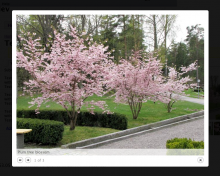
Colorbox is a light-weight customizable lightbox plugin for jQuery. This module allows for integration of Colorbox into Drupal.
Images, iframed or inline content etc. can be displayed in a overlay above the current page.
Features
The Colorbox module:
- Works as a Formatter in entities and in views.
- Excellent integration with core image field and image styles and the Insert module
- Choose between a default style and a number of other styles that are included.
- Style the Colorbox with a custom Colorbox style in your theme.
- Compatible with: jQuery 1.3.2+ in Firefox, Safari, Chrome, Opera, Internet Explorer 7+
- Supports photos, grouping, slideshow, ajax, inline, and iframed content.
- Lightweight: 10KB of JavaScript (less than 5KBs gzipped).
DISQUS
https://drupal.org/project/disqus
DISQUS is a comments platform that helps you build an active community from your website’s audience. It has awesome features, powerful tools, and it’s easy to install.
- Display recent comments, popular threads, and other widgets in blocks
- Provide comments on any node type or user
- Views 2/3 integration (number of comments)
- Single Sign-On
- Threaded comments and replies
- Notifications and reply by email
- Subscribe and RSS options
- Aggregated comments and social mentions
- Powerful moderation and admin tools
- Full spam filtering, blacklists and whitelists
- Support for Disqus community widgets
- Connected with a large discussion community
- Increased exposure and readership
EASY_SOCIAL
https://drupal.org/project/easy_social
Easily add share buttons to your nodes!
Centered in a single place, you don’t need to worry in including external javascript libraries, and enabling several social modules. Despite a bunch of other social modules, this module fits exactly if you want simple share buttons without worrying about messy configurations. Easy Social is available both as blocks, attached to nodes, comments and also as aViews field.
The following widgets are included by default:
- Google+
FB
https://drupal.org/project/fb
This set of modules turns Drupal into a platform for developing Facebook Applications. This allows you to embed your content and features within facebook, or allow facebook users onto your site via Facebook Connect.
With Drupal for Facebook, you can harness all the power of Drupal in you Facebook App. If you already have content in Drupal, you can expose it on Facebook.
IMCE
https://drupal.org/project/imce
MCE is an image/file uploader and browser that supports personal directories and quota.
Features
Basic file operations: upload, delete
Image(jpg, png, gif) operations: resize, create thumbnails, preview
Support for private file system
Configurable limits for user roles: file size per upload, directory quota, file extensions, and image dimensions
Personal or shared folders for users
Permissions per directory
Ftp-like directory navigation
File sorting by name, size, dimensions, date
Tabbed interface for file operations
Keyboard shortcuts(up, down, insert(or enter), delete, home, end, ctrl+A, R(esize), T(humbnails), U(pload)).
Built-in support for inline image/file insertion into textareas
Multiple file selection(using ctrl or shift)
Ajax file operations
Themable layout using tpl files
LOGIN TOBBAN
https://drupal.org/project/logintoboggan
The LoginToboggan module offers several modifications of the Drupal login system in an external module by offering the following features and usability improvements:
Allow users to login using either their username OR their e-mail address.
Allow users to login immediately.
Provide a login form on Access Denied pages for non-logged-in (anonymous) users.
The module provides two login block options: One uses JavaScript to display the form within the block immediately upon clicking “log in”. The other brings the user to a separate page, but returns the user to their original page upon login.
Customize the registration form with two e-mail fields to ensure accuracy.
Optionally redirect the user to a specific page when using the ‘immediate login’ feature.
Optionally redirect the user to a specific page upon validation of their e-mail address.
Optionally display a user message indicating a successful login.
Optionally combine both the login and registration form on one page.
METATAG
https://drupal.org/project/METATAG
The Metatag module allows you to automatically provide structured metadata, aka “meta tags”, about your website. In the context of search engine optimization, when people refer to meta tags they are usually referring to the meta description tag and the meta keywords tag that may help improve the rankings and display of your site in search engine results.
MODULE FILTER
https://drupal.org/project/module_filter
The modules list page can become quite big when dealing with a fairly large site or even just a dev site meant for testing new and various modules being considered. What this module aims to accomplish is the ability to quickly find the module you are looking for without having to rely on the browsers search feature which more times than not shows you the module name in the ‘Required by’ or ‘Depends on’ sections of the various modules or even some other location on the page like a menu item.
*cough*
Wait… thats way more than 10 modules… duh!
Maybe I will mentioned the rest of the modules in another post…. gotta dash plane is boarding…
NODE_CLONE
NODE_CONVERT
PATHAUTO
PATHOLOGIC
SAVE_DRAFT
SEO_CHECKER
TAGADELIC
VIEWS
VIEWS_SLIDESHOW
XMLSITEMAP
