Having Extension Problems?
Viagra isnt helping?
Then you have come to the right place.
If you are seeing compatibility errors, perspective crashes or white screen of death when trying to open Turnover from within WDSC then this might just help. I’ve had a horrible time trying to get WDSC7 Turnover Perspective working when using the latest download of the Turnover Client.

I finally figured out a simple way of fixing it (detailed here) and also discovered a more complicated and dirty way of getting it to work (at the bottom but not recommended)
Problem
If you install the latest 2013 version of the Turnover Client – you will soon find it does not support the old WDSC7. It seems that it supports the newer IBM Rational Developer product line, and compatibility with WDSC has ben rudely thrown in the trash.
Solution
Do not use the new Turnover V100 Client!
If we install the Turnover Client from November 2012 (Version 12075) which was still using the old WDSC compatible plugins.
1 – Download the Legacy Turnover Client
Download ‘Turnover Client from November 2012 (Version 12075)‘
Run the install – make sure you elect to Select (check) both options.

And the jobs a good un.
2 – Test that it all worked
Open WDSC | Window | Open Perspective | Other and Select Turnover for iSeries V100
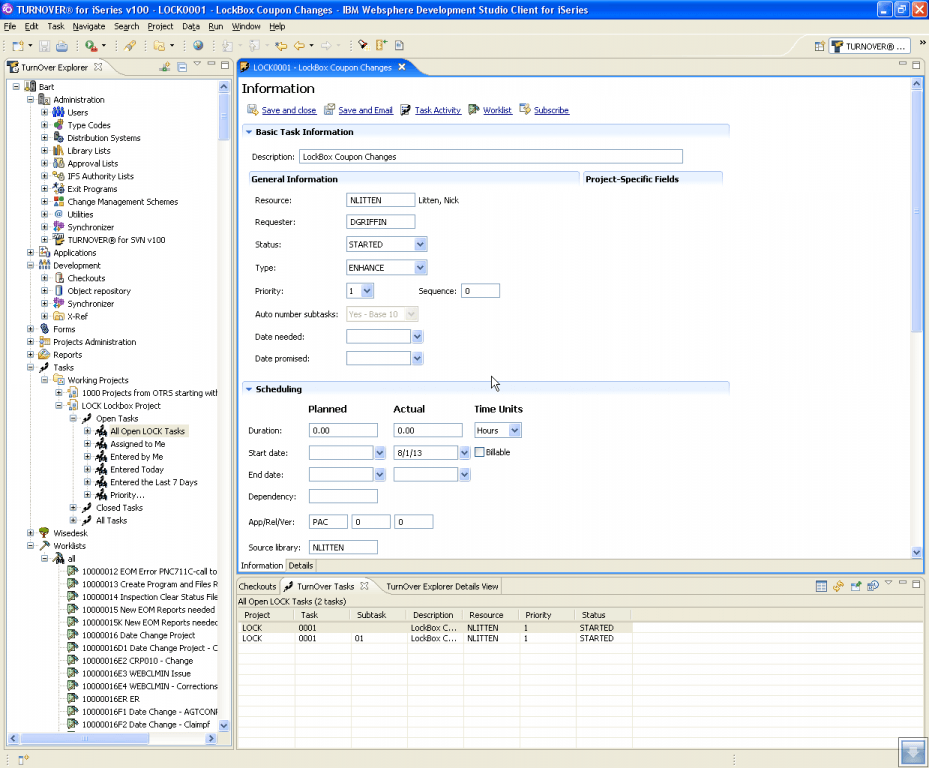
That should do it for you.
Enjoy.
note: there is another technique that might work if you absolutely must have the latest iteration of the standard Turnover V100 client. I wouldn’t recommend this technique as it is blending both versions, but it does work. Use at your own risk.
