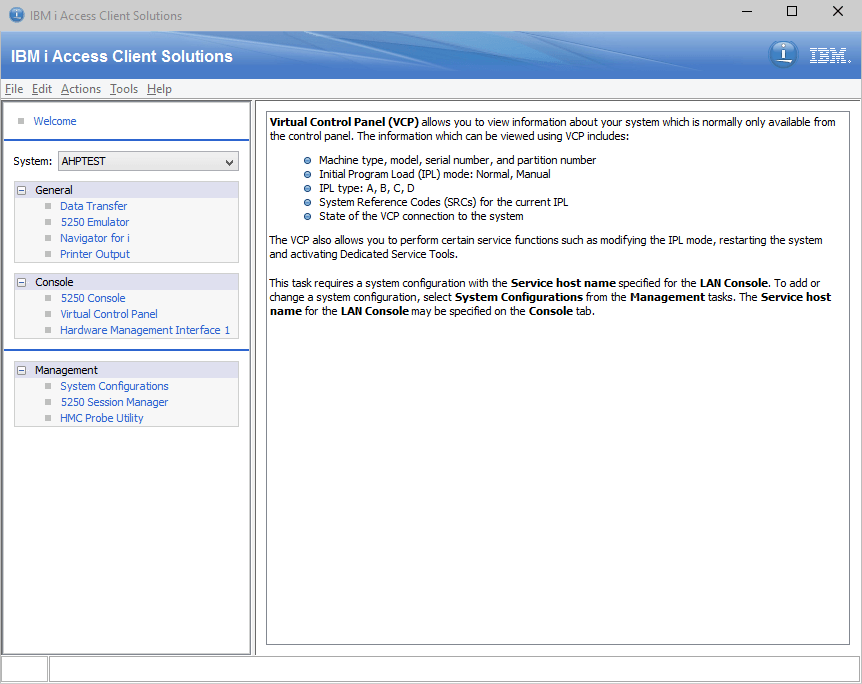I installed the first Technology Preview (aka Beta) for the new version of IBM i Access (aka Client Access) a few months ago. I really liked it, but was working on a clients project which had different standards for TN5250 and a few other things. So, to align with my team mates I worked with their software instead. Now, fast forward a few months and I’m on a new project and decided to fire up the old Technology Preview to have a play with it.
*BOOM* Error message: MSGGEN048 IBM client access solutions trial has expired
I really wanted to try out the tech preview and see how it feels so I did a little digging and discovered you can over-ride the installation date here: HKEY_CURRENT_USER\Software\JavaSoft\Prefs\com\ibm\iaccess\base\trial period start
Update that value using REGEDIT and set it to ‘0’.
Try again and *HUZZAH*